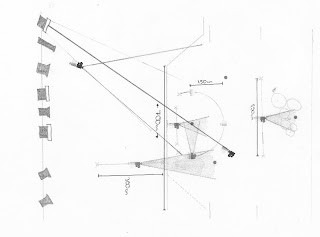 The blocking was simple when it came to artists positioning on the stage. The famous conventional layout of an alternative rock concert is prominant in every stage music performance due to the musical requirements on a stage, this means keeping the drumkit upstage so that the vibrations can resonate with the space above the stage and doesn't drown out the sounds of the other instruments. An example of this layout is used in the final performance of 'The School of Rock' as pictured below.
The blocking was simple when it came to artists positioning on the stage. The famous conventional layout of an alternative rock concert is prominant in every stage music performance due to the musical requirements on a stage, this means keeping the drumkit upstage so that the vibrations can resonate with the space above the stage and doesn't drown out the sounds of the other instruments. An example of this layout is used in the final performance of 'The School of Rock' as pictured below.
The lead singer is at the front, leading the piece and the two guitarist are kept slightly upstage, either side of the singer.
Firstly, we can see the camera movements we aim to create of the lead singer.
 The lead singer is positioned in the centre of the drawing above (croppped from the overal layour drawing). The two main shots we aim to create are the circular movement around the rear of the singer, which will expose the lights directed at him and the linar movement. The movement is just over 180degrees giving a chance to show the artists face whilest singing. On the day of the filming, the camera was positioned roughly 1.5metres from the artist. In order to settle with this distance we had to use time in class to judge several distances to see which was best.
The lead singer is positioned in the centre of the drawing above (croppped from the overal layour drawing). The two main shots we aim to create are the circular movement around the rear of the singer, which will expose the lights directed at him and the linar movement. The movement is just over 180degrees giving a chance to show the artists face whilest singing. On the day of the filming, the camera was positioned roughly 1.5metres from the artist. In order to settle with this distance we had to use time in class to judge several distances to see which was best.
The movement required two cameramen, one controlled the direction of the camera by moving the pivot so that the singer was kept in shot at all times, the other dictated the movement of the dolly; making sure the distance from the artist was constant. Overall, it gave a smooth effect and a moment of the shot is pictured below. This moment of the shot is taken from when the camera was in the position marked in the drawing. The drawing also shows several other stages of the shot to give an impression of how the face of the camera movement throughout the shot so that JJ was kept in frame.
This moment of the shot is taken from when the camera was in the position marked in the drawing. The drawing also shows several other stages of the shot to give an impression of how the face of the camera movement throughout the shot so that JJ was kept in frame.
Next, we captured the other shot shown in the drawing. It is the linear movement the moves across the front of the artist and captured the other artists performing in the background. The movement was roughly two metres long and again the face of the camera had to be altered to keep the frame correct. There is no need for direction indicators on these drawings because we captured footage by doing each shot using different directions and then judged these shots when we had uploaded our footage to the computers. We can evaluate this shot by looking at the still from the music video thats pictured below.
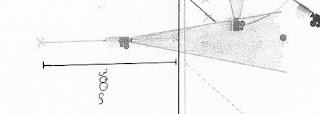



No response to “Location Settings”
Leave a reply